Creating family portraits has always been an important way of preserving memories. Conventional family portraits, however, often have their limitations, such as members being bound by time and space or photos fading with time. AI family portrait generators overcome these limitations by offering tools to restore old photos, create new ones, and even add some creativity to make them cartoon-style images etc. Thus, in this post, we’ll review the best AI family portrait generators to help you create a heartwarming family portrait creatively and effortlessly.
How We Chose These AI Family Portrait Generators
There are currently a number of available AI family portrait generators. Understanding how to choose the right one is important before exploring these tools. So, we select the tools based on the following criteria that are essential to the outcomes.
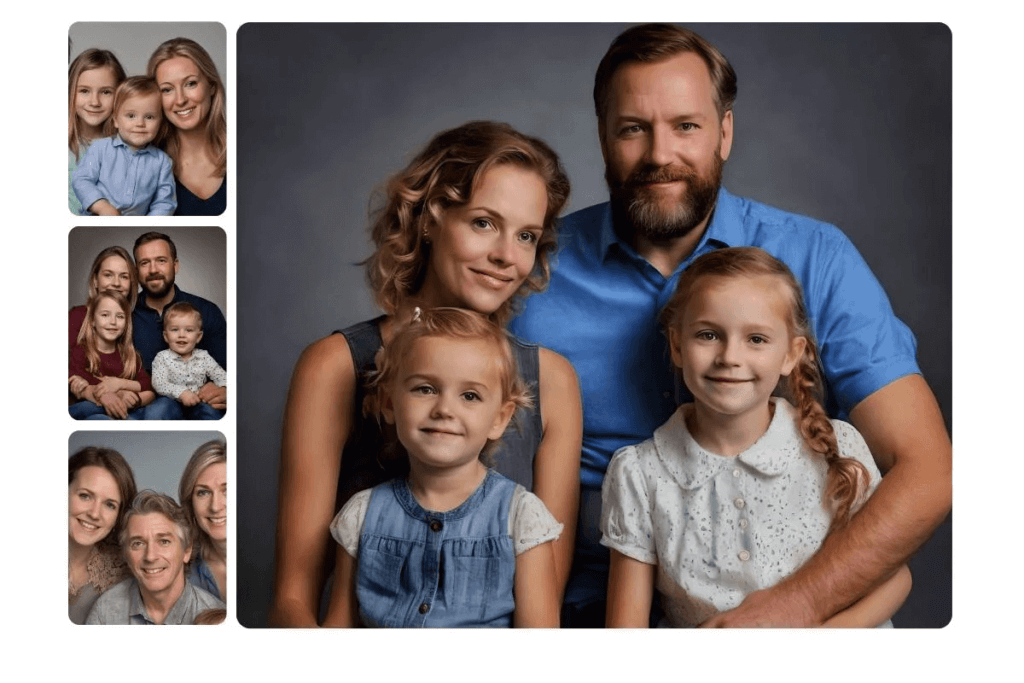
- Output Quality: Our focus was on the skin tones and details, to ensure the AI family portrait from individual photos looks natural and of high quality.
- Ease of Use: We chose tools that don’t require design skills and that are user-friendly for everyone.
- Variety: We look for tools that can offer different artistic styles so that users will have more choices that are not limited to generating real photos but also entertainment usages.
- Speed: AI family portrait generators that generate images with great speed were generally prioritized.
- Cost: We considered whether the tool offers fair pricing in addition to free trials or free versions. This consideration makes such a tool accessible enough for all users.
Best AI Family Portrait Generators to Use in 2025
Now, let’s take a look at the picked-up best 8 AI family portrait generators. No matter you want realistic, artistic, or even cartoon-style, and more, you get the right tool for your needs.
Fotor
As a popular photo editing tool, Fotor has an AI-generated family portrait feature that allows you to create beautiful family portraits with ease. This tool can create realistic and artistic family photos from your current images or from text descriptions. You can convert each of your family memories into life in just a snap through its multiple styles and easy-to-use interface. Fotor generates AI family portraits, and it also provides a great option for people who have a desire to create personalized, high-quality portraits.
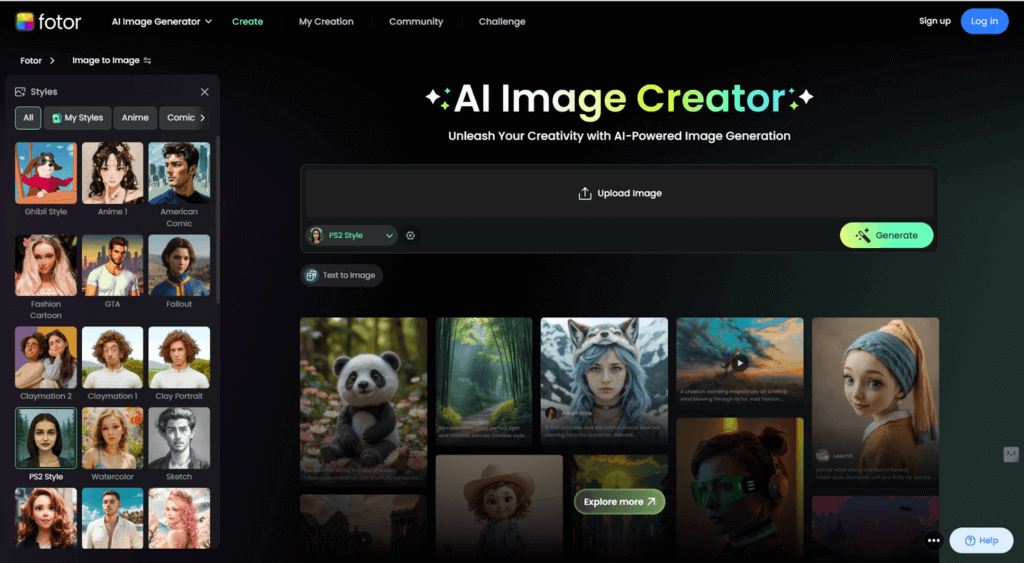
✨Key Features:
- Single photo to AI-generated family portraits
- Different styles of art, including realistic and cartoon
- Custom backgrounds, plus AI background remover
- Intuitive interface
💰Price: Free trial with premium subscription of $2.66/month
😍Best for: It is optimal for people and families needing to effortlessly make custom professional family portraits fast.
AiPassportPhotos
Known as the most advanced platform to retouch perfect passport photos, AiPassportPhotos also offers various tools to create stunning images, including an AI family portrait generator. With this free feature, you can transform your photos into stunning and unique family portraits in just a few clicks in various styles like sketch, manga, art, and magic mirror style.
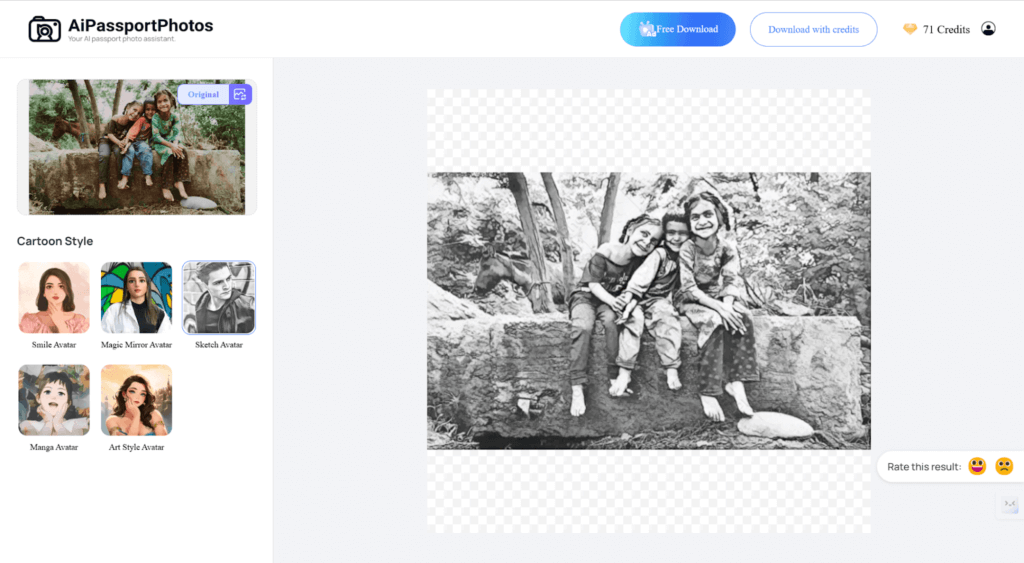
✨Key Features:
- AI generation in only one click without human editing
- Multiple artistic styles to choose from
- Rapid and easy to use with no design expertise
- 100% privacy guarantee
- No watermark
💰Price: Free to use
😍Best for: Individuals or families who wish to create speedy, easy, high-quality family photos in various art styles.
OpenArt
With OpenArt, creating family portraits with the help of AI is as simple as can be. OpenArt allows you to create from scratch or convert a photo to a painting portrait. Write a scene or import family pictures and the AI produces your beautiful family portrait. It contains styles such as realistic, cartoon, and even watercolor. Additionally, you can tweak colors, backgrounds, and other details to your advantage.

✨Key Features:
- Text-to-Image & Image-to-Image
- 100+ styles are available, including realistic, cartoon, watercolor, etc.
- Face enhancement and upscaling features that improve the image quality
💰Price: Free with a 7-day trial, premium features available for more, 10 credits per generation charged.
😍Best for: Families to make cool portraits and those who want to play with the idea of photo styles.
Canva
Canva is a one-stop solution for many situations. It can be employed to create professional graphics, as well as for photo editing. It is also a simple-to-use AI family portrait generator. You may utilize Canva in order to turn your ideas into stunning family portraits in seconds, and it is perfect for personal use or social media. Simply enter a description and choose the style, and Canva will create a stunning portrait from your information.
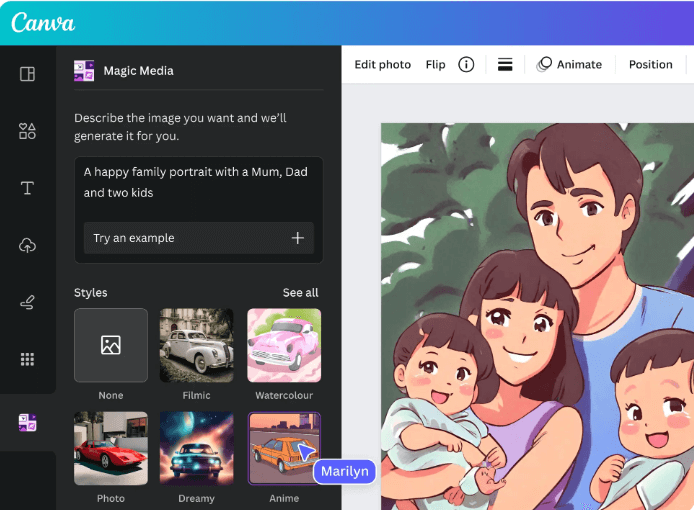
✨Key Features:
- Easy-to-use AI portrait generator
- Multiple styles like 3D, Anime, Watercolor, etc.
- Aspect ratio and filter adjustment for images
- Magic Edit for color and background adjustment
💰Price: Free trial. Pro plan for more.
😍Best for: Families, artists, social media influencers, and small businesses requiring customized portraits in a hurry.
LightX
Similar to Fotor, LightX is also a photo editor that has gained many users. It offers a powerful AI generated family portrait feature to help you turn your family picture into every kind. It can also adjust the family background, family member clothes, and haircut. No need for editing skills, you can personalize your family photos, making them professional.
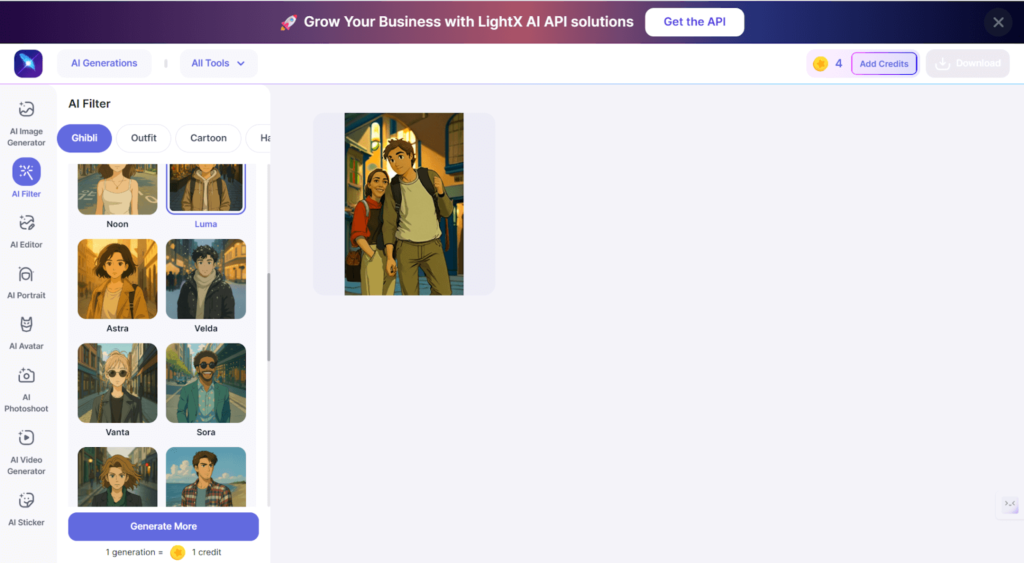
✨Key Features:
- Change outfits, hair, and backgrounds
- Customize with text prompts for an accurate look
- AI filters for cartoon, retro, and painting styles
- Simple-to-use interface for quick results
💰Price: Free 7-day trial with additional features in paid plans.
😍Best for: Families, content creators, and anyone who wants to make special family memories look professional.
Vondy
Vondy has an AI-powered family portrait generator. Though Vondy is less popular than other websites that we have introduced, it has a simple and fun way of making custom family portraits. With this tool, you can make beautiful, unique family photos by uploading personal family member images. You can choose from different styles like cartoon or digital painting to make a lasting family picture with minimal effort.
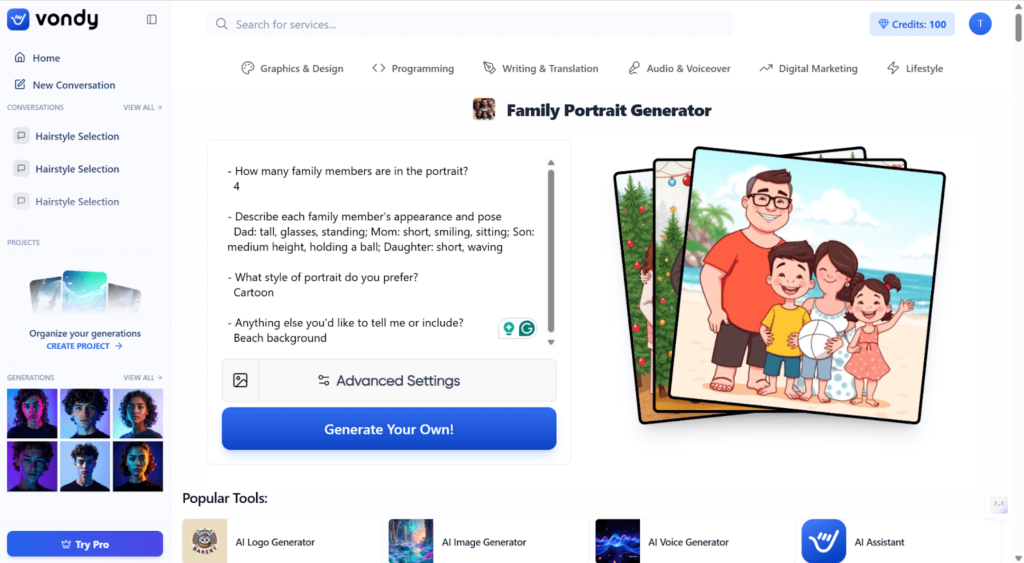
✨Key Features:
- Create family portraits from single images
- Some portrait styles include cartoon, realistic, and digital painting
- User-friendly interface to easily customize
- Advanced AI for creating personalized family images
- Multi-modal AI Suite (charged feature)
💰Price: Free credits of 100; premium features on a paid basis.
😍Best for: Families that need a quick and enjoyable means of creating individualized family portraits.
PortraitArt
PortraitArt mainly transforms your photos into art portraits, such as family photos. It transforms your family photos into a variety of art styles, like oil painting, watercolor, cartoon, and others. If you need any special styles, it offers personalized options.
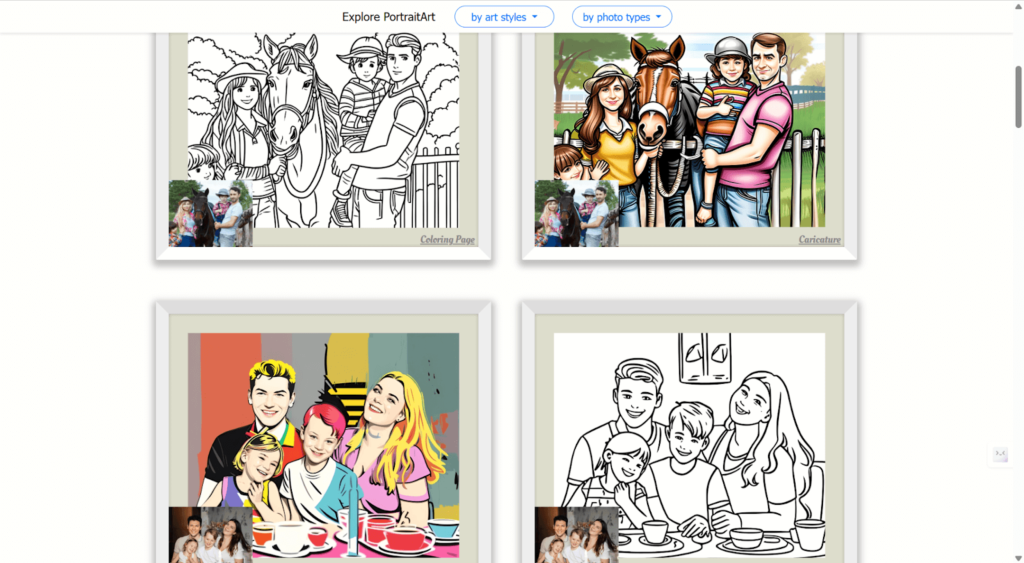
✨Key Features:
- A variety of art styles like
- Personalized transformations based on your photos
- Offers a preview before purchase
- High levels of privacy with full control over your data
💰Price: Free preview; paid for high-quality artwork.
😍Best for: Families who want to turn their photos into art with the expert personal tailor.
Dreamina
Dreamina was developed by CapCut, a video editor that belongs to TikTok. It is simple and fast to convert your family memories into unique, heartwarming portraits using Dreamina. Additionally, you are free to style and look at every portrait to best portray your family’s personality. Have a try and give immortality to the family spirit in a whole new different way.
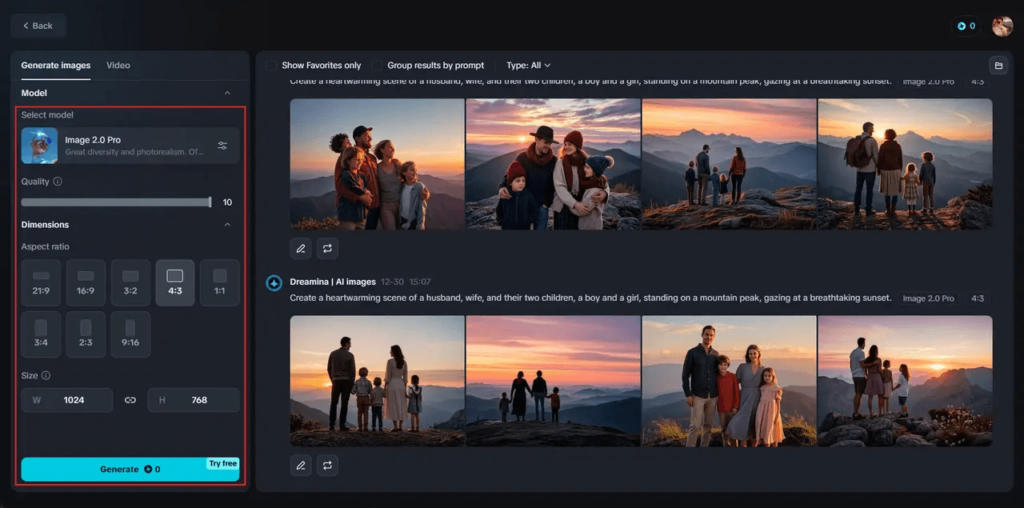
✨Key Features:
- From text prompts to customizable styles or reference images
- Inpaint, extend, and retouch tools
- Top-quality output picture for printout
- An easier interface to work with
💰Price: Free 150 credits. Premium plans are available, which start at $194/year.
😍Best for: Families looking for bespoke, creative family portraits, especially TikTok users who wish to directly share to TikTok.
Free vs Paid AI Family Portrait Generators: Which Should You Choose?
After reviewing these 8 AI family portrait generators, if you still don’t know which one to use, we created a quick comparison table in order to help you make a fast decision:
| Tools | Output Quality | Ease of Use | Versatility | Price |
| Fotor | High-quality, artistic | Easy to use | Realistic and cartoon | Free trial, premium subscription ($2.66/month) |
| 🔥AiPassportPhotos | High-quality, artistic | Very Easy, quick with one-click AI generation | Sketch, manga, and art styles, etc. AI filters | Free |
| OpenArt | High-quality, detailed | Simple to use | Realistic, cartoon, watercolor | Free trial, paid options |
| Canva | High-quality, custom | Very easy to use | 3D, Anime, Watercolor | Free trial, Pro plan available |
| LightX | High-quality, customizable | Simple interface | Cartoon, retro, painting | Free trial, paid options |
| Vondy | High-quality, artistic | User-friendly | Cartoon, digital painting | Free credits, paid options |
| PortraitArt | Artistic, high-quality | Simple to use | Oil painting, watercolor, cartoon | Free preview, paid for artwork |
| Dreamina | Top-quality, creative | Easy interface | Customizable styles | Free 150 credits, premium plans ($194/year) |
FAQ
Can AI create a family portrait?
Yes, AI can create a family portrait either with your pictures or text descriptions. There are many platforms, including Fotor, Openart, etc. you can use.
Can AI generate realistic family portraits from old or low-quality photos?
Yes. AI can generate realistic family portraits from old/low-resolution pictures. You can utilize some retouch platforms like AiPassportPhotos’ AI Old Photo Restoration. It can enhance the picture quality and turn into high high-resolution family portrait, by adding details, color corrections, etc.
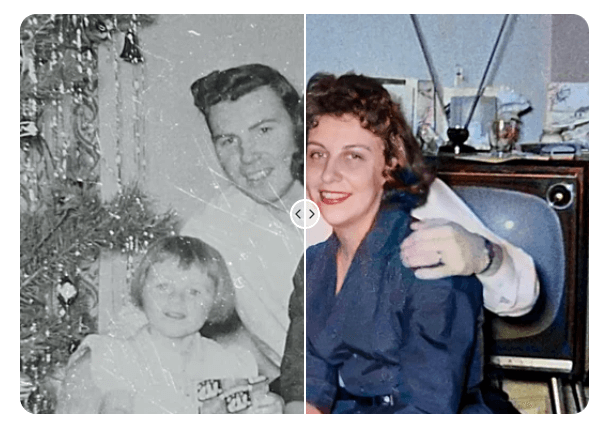
Are there AI tools that can add pets to family portraits?
Yes. Many AI platforms can do that, such as Chatgpt-4, and Grok 3, etc., which help you to AI edit your photos. Just enter your photos and give the prompts to tell the AI to add your pet to your family portrait. But note some of the AI may charge a fee for this feature.
Is it safe to upload family photos to AI portrait generators?
It is safe to upload family photos to AI portrait generators, but only on trustworthy websites such as Fotor, AiPassportPhotos, and Canva, which we introduce in this article. Make sure the website’s privacy policies are good and keep your data safe. Always choose trustworthy services so that your pictures will not be compromised.
Conclusion
AI family portrait generators enable you to seamlessly turn your family portraits into beautiful, customized works of art. Whether creating an AI family portrait from individual photos or experimenting with different styles, these generators offer a simple and creative way to preserve your memories. Just try the tools out to find your best suit to get our perfect family portrait today.